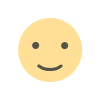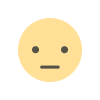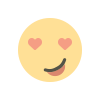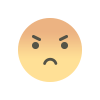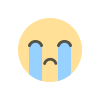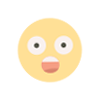Why Your Business Needs SharePoint Online Migration Services Now?
We are now officially in the year 2025 and there are still many businesses stuck with the SharePoint on-premises environment. It is critical to realize the potential SharePoint Online holds and use it to gain a competitive edge. With the right SharePoint Online migration services, you can make a swift move from the on-premises versions. Let’s learn how you can benefit your business with SharePoint Online migration.
SharePoint on-premises and online are both known for enhancing communication and collaboration among team members. However, SharePoint Online is the most recent version of SharePoint that has made document management, communication, cooperation, and project management even better. It is a part of the Microsoft 365 suite. Businesses and individuals can get its standalone or consolidated subscription with other services.
Doesn’t matter if you want to move or simply upgrade to the cloud, being on SharePoint Online should be the priority of all businesses. The major objective of data transfer to SharePoint Online is to keep up the pace with the ongoing trends and advanced technology with high data security.
In the further sections of this article, you’ll learn the reasons to invest in SharePoint Online migration services.
What makes SharePoint Online a better choice?
The first question that pops up most business owners have is why they should move their data from on-premises environment to SharePoint Online. The table drawn below provides a clear comparison to understand why SharePoint Online is a better choice.
Key Factors |
SharePoint On-premises |
SharePoint Online |
|
Infrastructure |
Need you to invest in hosting the complete infrastructure (server, storage, resources, etc.) |
Simply purchase the subscription of SharePoint Online within Microsoft 365 plan according to your business requirements. |
|
Storage |
The SharePoint administrator need to manage the data within the local network (use RAM, hard disk, SSD, NAS, etc.) |
Offers a cloud-based storage where you can store your documents, files, lists, etc. It provides 1TB of standard storage along with a limit of 10 GB storage per user. |
|
Accessibility |
SharePoint on-premises is stored on a device setup in a physical environment. You must be connected to the local network to access the SharePoint on-premises data. |
It boosts collaboration among the team members by providing them ease access to the data remotely. Users can access SharePoint Online from anywhere and from any device with the internet connection. |
|
Customization |
With SharePoint on-premises, you have the flexibility to customize or add features as you like. |
SharePoint Online offers lesser customizations than on-premises. You’ll need to contact the Microsoft team to add more customizations and features. |
|
Scalability |
In order to scale the SharePoint on-premises environment, you’ll need to purchase additional infrastructure, resources and even storage. |
You can easily scale up or down your SharePoint Online organization according to the business requirements. You can change your subscription plan to upgrade or downgrade the organization just with a few clicks. |
|
Backup |
IT and SharePoint administrators are completely responsible for regular backups of the data stored in their on-premises SharePoint sites. |
Microsoft provides a few native approaches and data retention policies with certain limitations that businesses can implement to backup their SharePoint Online data. |
|
Security |
The SharePoint administrators are accountable to maintain data security in an on-premises environment. |
Microsoft offers regular security updates such as data encryption and access control. It helps to restrict unauthorized users from accessing the sensitive data. |
|
Maintenance |
The in-house IT department needs to monitor the on-premises infrastructure to safeguard and regularly update SharePoint to provide access to the improved features. |
Microsoft regularly updates and maintain its cloud-based services without any manual interference. |
|
Cost |
Includes the cost of hardware, license, network connection, and resources to manage. As the organization grows, you might need to buy additional hardware. |
Requires only to purchase the license per user which is billed on monthly basis. |
Therefore, now we know that SharePoint Online is better from other on-premises platforms like SharePoint and file server.
Why do you need SharePoint Online migration services?
Do you still use SharePoint on-premises when other businesses have already switched to SharePoint Online? The range of benefits SharePoint Online proffers, clearly explain the reason behind the data transfer to the platform. Here is why should you invest in the migration services:
-
Migrating to SharePoint Online provides easy access to a wide range of services like Teams, OneDrive, etc.
-
It is an efficient business solution for the businesses that offer hybrid or remote work facility.
-
Helps the administrators skip the hassle to regularly monitor and update manually with zero downtime.
-
With the features like access control, it has become easier to share content with external users securely.
-
Eliminate the unnecessary expenses (hardware, maintenance, power bills, etc.) and pay only for what you need.
For a successful migration to SharePoint Online, you need thorough planning, awareness about objectives, and reliable SharePoint Online migration services. Once you move to the cloud, you would never want to go back to on-premises as it has a lot in store.
Final Words
Modern workplace requires modern solutions that not just make the work easy likewise enhance productivity and efficiency. The best way to make a swift move is using a SharePoint Online migration tool that migrates the overall content along with its metadata, permissions, workflows, web parts, versions, etc. Kernel Migration for SharePoint makes the process smooth and error-free with features like a pre-migration analyzer and automated migration.
What's Your Reaction?