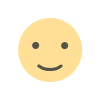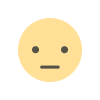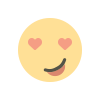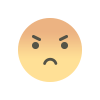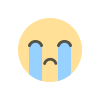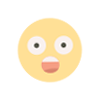What Authors Need to Know for Google Play Approval?
Get your book published on Google Play. Follow our simple guide to navigate the approval process and ensure your book is formatted and ready for approval.
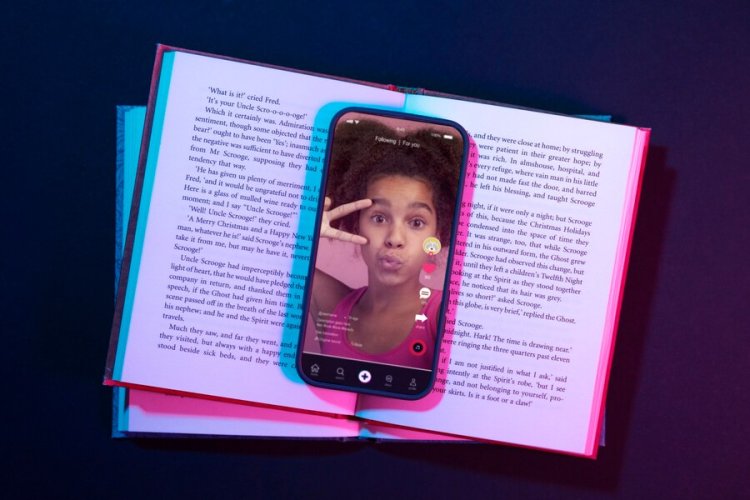
Google Play has emerged as one of the world's largest self-publishing digital book distribution platforms. With millions of active Android users around the globe, publishing the book on Google Play can greatly increase opportunities for exposure, sales, and global reach. But at the same time, because of any platform, there are requirements and steps that authors have to fulfill to get their books successfully approved. Knowing how book approval works and how best to align with Google's specifications will make your book reach the market.
This article will discuss the points authors should consider when submitting their book to Google Play. Navigating account setup to formatting and content policies will help us provide you with key information that can guide you in getting your book approved and into the hands of eager readers.
Why Google Play Should Be on Your Radar
Millions of active Android users worldwide provide Google Play to authors as an enormous possible audience. Given the strong integration of eBooks with the Google Search engine, Google Books, and Android-based devices, publishing your work through Google Play can have many potential viewership opportunities. This usually leads to higher discoverability and, thus, more sales.
Another reason authors move towards Google Play is its flexibility. You can set your price and change it for other regions. Google Play also gives you a simple royalty structure, and you are guaranteed to take a fair share of the money earned from selling your book. In addition, you are free to run discounts and promotions, giving you more control over your marketing strategy. All these reasons make Google Play an attractive platform for digital authors.
However, for all these benefits to occur, your book must be put through an approval process. It can be a little messy if you are at the beginning of this system, but once you are enlightened to know what it requires, it will become quite easy.
Preparing for Submission: Key Considerations for Authors
Proper preparation is the secret to having your book approved by Google Play. Google has strict technical requirements, content guidelines, and best practices that an author should comply with to avoid a book not getting approved right away. So, here's what you should be aware of as you prepare your submission:
Formatting and File Types
Google Play is fussy about what it accepts in terms of files. The acceptable format for eBooks is ePub, as it's much more fluid in layout, font size, and navigation compared to PDF files. If your manuscript is, say, in Microsoft Word, you'll have to convert it into ePub. Fortunately, this process is very straightforward and can be executed without much hassle using free tools such as Calibre or Draft2Digital.
Keep in mind that the formatting of the book needs to be clean and professional. This includes proper fonts, headings, and spacing throughout. Consider the flow of text across multiple devices - test the ePub file on multiple devices to make sure it renders correctly on smartphones, tablets, and e-readers.
One more thing, your book needs to have a working Table of Contents (TOC). Again, this is important both for reader navigation and for approval. A clickable TOC will make for an easy jump from one section or chapter to another. Google Play checks for this functionality, so make sure that it's implemented properly.
High-Quality Cover Image
In self-publishing, often the first point of contact with potential readers is a book's cover. Google Play has specific technical requirements that the cover image should meet. The image must be at least 1400 x 1400 pixels and saved in either JPEG or PNG format. Make sure your cover is of great quality, attractive, and professional.
Your cover needs to reflect the genre and content of your book to be attractive to prospective readers. Google Play also often employs the cover image as part of the book's listing on the platform; therefore, it needs to attract and be relevant to prospective readers.
Metadata Optimization
One of the key aspects that can help your book be discovered at Google Play is metadata optimization. Metadata refers to the information that one would use to describe their book, so that readers may find it, for instance, title, author name, description, keywords, or genre.
While writing your book description, try to present an exciting and concise summary of your book. Your description must convey the gist of your story without giving away too much information and should entice your target readers to a particular interest. It makes all the difference when a description is well-written between having the reader click on the book or going to another page.
Keywords also play a vital role in discoverability. Select keywords that relate to the themes, genre, and topics of your book. Google Play will use these keywords to classify your book and help readers locate it when searching for specific terms related to your content. Be thoughtful about the terms readers may use to search for a book like yours.
Besides keywords, the correct selection of categories for your book will also help in metadata optimization. The categories help Google Play put your book within the appropriate genre and can, therefore, be easily searched through when using preferences for book searching.
Understanding Google Play's Content Policies
Always get to know the content policies of Google Play before submitting your book. Google is a very strict platform, so only some things can be allowed. This will make sure that your book gets published as per their rules.
Copyright compliance is the most critical part of Google Play's policies. You need to ensure that you have the right to publish any content that you intend to submit. That includes images, quotes, or any third-party materials included in your book, which should either be owned by you or properly licensed.
Another prohibition rules of Google Play are applied concerning forbidden content. For example, violent books that give hate speeches or adult materials are restricted and not accepted by the system. So in case your book contains any materials that have very graphic violence or explicit scenes, just mark that inside the metadata, and then it will meet Google's requirement to not reject.
Another prohibition rules of Google Play are applied concerning forbidden content. For example, violent books that give hate speeches or adult materials are restricted and not accepted by the system. So in case your book contains any materials that have very graphic violence or explicit scenes, just mark that inside the metadata, and then it will meet Google's requirement to not reject.
In addition, your metadata must be correct. Google Play does not appreciate misleading descriptions, improper categorization, and the use of keywords to fool readers into clicking your book. If your metadata is mismatched with the content of your book, there is a risk of rejection or removal. If you’re still confused about the content policies of Google Play. Hire an assisted publishing service to help you with this.
Submitting Your Book
You can now send your book to Google Play once it has been formatted, the cover image is in place, and the metadata has been optimized. The submission process itself, using the Google Play Books Partner Center, is quite straightforward. Once logged into your account, you will be prompted to upload your ePub file, your cover image, and any additional materials you'd like to attach, such as a PDF of your book or ancillary items.
You will also need to set the price for your book and decide which territories you would like your book to be sold within. Google Play does allow the option of setting a different price for different countries, so you could make an adjustment based on the local market.
Once everything is uploaded, and your settings are in place, click submit. Your book is then going to go through a review process, which usually takes 1-3 business days. Google checks within that time frame if your book meets all of its technical and content requirements.
Post-Submission: What Happens Next?
Google will proceed to review your submission to ascertain that it is in line with their requirements regarding formatting, content, and metadata. Approved books will be listed on Google Play, and you will receive notifications regarding their availability. Issues with submissions will be communicated by Google via feedback and revision corrections.
If your book is rejected, don't worry. You will be provided with the specific information on which things need correction, and accordingly, you may resubmit your work after making those modifications. The feedback loop is part of the process, so don't let things not pass on the first try.
Marketing Your Book on Google Play
Once your book is live, that's when things get interesting. Google Play does offer several tools to assist you in marketing your book, including running promotional discounts, adjusting pricing, and monitoring sales. Be aggressive in tracking your book's performance and trying different strategies to really make your book pop off the shelves. The more active you are in managing your book's listing, the more you will likely achieve.
Conclusion
Having your book approved on Google Play is opening the doors to readers from all over the world. If you take some steps, follow some rules, format it right, and understand metadata and content policies, the possibilities for your success will multiply, and your book will go live overnight.
However, harness pen publishing services help to format and improve the metadata and several other technical details that could be necessary for your book to pass all the required criteria. Therefore, you will be able to navigate Google Play successfully to reach more readers.
What's Your Reaction?