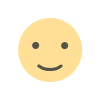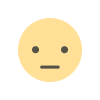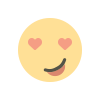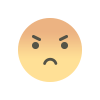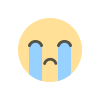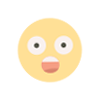How to Build an Author Website with WordPress Themes
This guide will walk you through the step-by-step process of building an author website using WordPress themes.

Creating a professional author website is essential for showcasing your work, building your online presence, and connecting with readers. WordPress, with its flexibility and user-friendly interface, is an ideal platform for authors to create visually appealing and functional websites. This guide will walk you through the step-by-step process of building an author website using WordPress themes.
Why Build an Author Website?
An author website serves as your online hub where readers can learn about you, explore your books, and engage with your content. Here are some key reasons why having your own website is crucial:
- Showcase Your Work: Display your books, eBooks, and other publications.
- Connect with Readers: Share updates, blogs, and events to engage with your audience.
- Sell Books Directly: Set up an e-commerce store to sell books or merchandise.
- Establish Credibility: A professional website boosts your reputation as a serious author.
Step 1: Preparing the Essentials
Before diving into WordPress, gather the foundational elements for your website:
- Domain Name: Choose a domain name that reflects your author brand (e.g., YourName.com).
- Web Hosting: Select a reliable hosting provider such as Bluehost, SiteGround, or Hostinger. These often include one-click WordPress installations.
- Install WordPress: Most hosting providers allow easy installation of WordPress. Once installed, log in to your WordPress dashboard.
Step 2: Choosing the Right WordPress Theme
Author WordPress themes and Templates control the design and layout of your site. For authors, it's essential to choose a theme that highlights books and storytelling. Here are some top options:
Recommended Themes for Authors:
- SKT Themes: Lightweight and customizable with pre-built templates for authors.
- Odrin: Designed specifically for book authors with features like WooCommerce integration.
- Author Pro: Ideal for creating book libraries and showcasing eBooks.
- GeneratePress: A fast-loading theme with excellent customization options.
- Narratium: Perfect for writers who want a clean, grid-based layout.
When selecting a theme:
- Ensure it is responsive (mobile-friendly).
- Look for SEO optimization features.
- Check if it supports e-commerce if you plan to sell books.
Step 3: Setting Up Your Website
Once you’ve chosen a theme, follow these steps to set up your website:
1. Install and Activate the Theme
- Go to the WordPress dashboard.
- Navigate to Appearance > Themes > Add New.
- Search for your chosen theme, click Install, and then Activate.
2. Customize Your Theme
- Go to Appearance > Customize to tweak colors, fonts, and layouts.
- Use the live preview feature to see changes in real time.
3. Install Essential Plugins
Enhance functionality by installing plugins:
- Elementor or SeedProd: Drag-and-drop page builders for easy customization.
- WooCommerce: For selling books directly from your site.
- Yoast SEO: To optimize your site for search engines.
- Contact Form 7: For creating contact forms.
Step 4: Creating Key Pages
A successful author website should include the following pages:
1. Home Page
- Feature an eye-catching banner with your latest book or a professional photo.
- Include a brief introduction about yourself or your work.
2. About Page
- Share your biography, writing journey, awards, and achievements.
3. Books Page
- Showcase all your books with cover images, descriptions, and purchase links.
- Use plugins like RS WP BOOKS SHOWCASE for book galleries.
4. Blog Page
- Post regular updates about writing tips, behind-the-scenes stories, or upcoming releases found for blog WordPress themes.
5. Contact Page
- Add a contact form so readers can reach out to you.
- Include links to social media profiles.
Step 5: Customizing Your Website
Make your site unique by customizing its design:
- Header and Footer:
- Add menus for easy navigation (e.g., Home, About, Books).
- Include social media icons in the footer.
- Typography and Colors:
- Choose fonts that reflect your genre (e.g., serif fonts for literary fiction).
- Use consistent colors that match your book covers or branding.
- Widgets:
- Add widgets like recent posts or newsletter sign-ups in the sidebar.
- Responsive Design:
- Test how your site looks on mobile devices using the live customizer.
Step 6: Adding E-Commerce Features
If you plan to sell books directly from your website:
- Install WooCommerce from the plugins section.
- Set up product pages for each book with descriptions, prices, and purchase buttons.
- Configure payment gateways like PayPal or Stripe.
Step 7: Promoting Your Website
Once your site is live, focus on driving traffic:
- Share it on social media platforms like Twitter or Instagram.
- Start an email newsletter using tools like Mailchimp or ConvertKit.
- Optimize content using SEO techniques (e.g., keyword-rich blog posts).
Conclusion
Building an author website with WordPress themes is a straightforward process that allows you to showcase your work professionally while connecting with readers worldwide. By choosing the right theme and customizing it to reflect your brand, you can create a compelling online presence that helps grow your audience and boost book sales.Whether you're a seasoned writer or just starting out, investing time in creating a well-designed website will pay off immensely in establishing yourself as an author in today’s digital age!
What's Your Reaction?