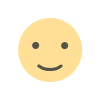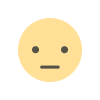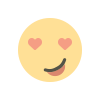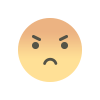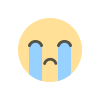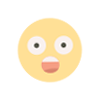Google Looker Studio Services: Convert Data into Actionable Reports
Google Looker Studio Services help convert raw data into actionable reports, providing real-time insights and better decision-making for your business.

Data is a valuable asset for businesses, but without proper analysis, it remains meaningless. Studies show that 90% of the world’s data has been created in the last two years, yet only 32% of businesses effectively use data for decision-making. Companies collect vast amounts of data daily from various sources, including websites, social media, and customer transactions. However, manually managing and interpreting this data can be time-consuming and inefficient, leading to missed opportunities and poor business decisions.
Google Looker Studio Services provides a powerful solution by converting raw data into interactive, visually appealing, and actionable reports. Research indicates that businesses using data visualization tools experience a 28% improvement in decision-making speed and a 40% increase in operational efficiency. With Google Looker Studio, businesses can connect over 800+ data sources, create dynamic dashboards, and generate real-time insights. This tool simplifies data visualization, making complex information easy to understand for decision-makers.
By adopting Google Looker Services, organizations can reduce manual reporting efforts by up to 50%, allowing teams to focus on strategic analysis instead of data processing. In this article, we will explore the features, benefits, real-world applications, and future potential of Looker Studio in transforming business intelligence.
What is Google Looker Studio?
Google Looker Studio is a cloud-based data visualization and reporting tool. It allows businesses to integrate data from various platforms and transform it into meaningful reports. This service enables users to build interactive dashboards using a no-code approach, making it accessible to individuals with no technical background.
One of the key strengths of Google Looker Studio Services is its ability to connect with a wide range of data sources. Users can pull information from Google Analytics, Google Ads, BigQuery, SQL databases, and third-party applications. By consolidating multiple data points in one place, businesses gain a clearer understanding of their performance metrics.
Why Businesses Need Google Looker Studio Services
Businesses operate in a data-driven environment where accurate and timely information is crucial for decision-making. Without structured reporting, it becomes difficult to analyze trends, track performance, and identify growth opportunities. Google Looker Studio Services simplifies data management by automating reporting and visualization processes.
One of the biggest advantages of using Google Looker Services is its ability to reduce manual work. Traditional reporting methods involve exporting data, creating spreadsheets, and updating charts manually. With Looker Studio, reports refresh automatically, ensuring real-time insights. This automation saves time and eliminates human errors, leading to better decision-making.
Additionally, Looker Studio enhances collaboration within organizations. Reports and dashboards can be shared with team members in real time, allowing multiple users to work with the same data. Whether it’s marketing, sales, finance, or customer service teams, everyone can access updated reports without delays.
Key Features of Google Looker Studio
1. Multi-Source Data Integration
Google Looker Studio connects with over 800+ data sources, making it a versatile tool for businesses. Users can integrate data from platforms such as Google Analytics, Google Ads, BigQuery, MySQL, PostgreSQL, Facebook Ads, LinkedIn Ads, and even Microsoft Excel. By combining data from multiple platforms, businesses gain a complete overview of their operations in one centralized dashboard.
2. Customizable Dashboards and Reports
Looker Studio allows users to create personalized dashboards with a variety of visualization elements. Users can add bar charts, line graphs, pie charts, geo maps, and tables to represent data in an understandable format. The flexibility to customize dashboards ensures that businesses can focus on the most relevant metrics for their specific needs.
3. Real-Time Data Updates
One of the standout features of Google Looker Studio is its ability to refresh data automatically. Users can set specific time intervals for data updates, such as hourly, daily, or weekly. This ensures that reports always reflect the latest information, reducing the need for manual updates. For businesses tracking sales, marketing campaigns, or financial data, real-time insights help in making informed decisions faster.
4. Interactive Filtering and Drill-Down Analysis
Looker Studio provides interactive filters that allow users to refine data based on specific parameters. Filters such as date ranges, product categories, geographical locations, or customer segments help businesses analyze data from different perspectives. This drill-down capability enables users to explore trends and identify key performance indicators without modifying the entire report structure.
5. Collaboration and Report Sharing
Google Looker Studio enables seamless collaboration by allowing multiple users to access and edit reports in real time. Reports can be shared via direct links with controlled permissions, exported as PDFs for offline use, or embedded into websites and internal applications. This feature ensures that teams across different departments can work with the same dataset, improving efficiency and accuracy.
How Google Looker Studio Converts Data into Actionable Reports
1. Connecting Data from Various Sources
Google Looker Studio simplifies the process of consolidating data from multiple sources. Businesses often use multiple platforms such as Google Analytics for website performance, Google Ads for marketing campaigns, and CRM systems for customer data. Manually combining these datasets can be complex and time-consuming. Looker Studio integrates all these sources into a single dashboard, making data analysis more efficient.
2. Transforming Raw Data into Visual Insights
Data in its raw form can be difficult to interpret. Looker Studio converts complex numbers into clear visual reports using charts, graphs, and tables. For example, a marketing team can visualize customer demographics through a pie chart, while a finance team can track revenue growth using line graphs. These visual representations make it easier to identify patterns and trends.
3. Automating Reporting and Data Updates
Manual reporting often leads to delays and inconsistencies. Looker Studio automates the reporting process by pulling live data from connected sources. Businesses can schedule automatic updates to ensure that reports remain current without manual intervention. This feature is particularly useful for industries that require real-time insights, such as e-commerce, finance, and digital marketing.
4. Enabling Interactive Exploration of Data
Looker Studio allows users to interact with data rather than just viewing static reports. By applying filters and drill-down options, users can explore different aspects of their data. For example, a sales team can filter data by region to compare performance in different markets. This interactive approach enhances data-driven decision-making.
5. Providing Easy Report Distribution and Access
Looker Studio simplifies report sharing across teams and stakeholders. Users can share reports with live links, set permissions for viewing or editing, and even integrate dashboards into websites or internal applications. This ensures that decision-makers always have access to the latest insights without needing manual updates or multiple email exchanges.
Real-World Applications of Google Looker Studio Services
1. Marketing Performance Tracking
Marketing teams use Google Looker Studio to monitor website traffic, ad campaign performance, and customer engagement. By integrating data from Google Ads, Facebook Ads, and Google Analytics, businesses can measure the effectiveness of their marketing strategies. A well-structured dashboard helps marketers allocate budgets efficiently and optimize campaigns for better results.
2. E-Commerce and Retail Sales Analysis
Online stores and retail businesses track sales performance, customer behavior, and inventory trends using Looker Studio. Real-time sales data allows businesses to identify popular products, detect seasonal trends, and adjust pricing strategies. Studies show that companies using data analytics experience up to 20% higher profitability compared to those that don’t.
3. Financial and Business Reporting
Finance teams rely on Looker Studio for revenue tracking, expense management, and budget forecasting. By integrating data from accounting software, businesses can create profit and loss reports, monitor cash flow, and analyze financial performance with greater accuracy. Automated reporting also reduces human errors in financial calculations.
4. Customer Support and Service Efficiency
Customer service teams use Looker Studio to measure response times, track customer satisfaction ratings, and monitor support ticket resolution. By analyzing these metrics, businesses can improve service quality, reduce customer complaints, and enhance overall customer experience.
Explore More: 10 Ways to Leverage Data Analytics for Better Business Operations
Challenges and Solutions in Google Looker Studio
1. Data Compatibility Issues
Some external platforms may not have direct integration with Looker Studio. In such cases, businesses can use Google Sheets or data connectors to import and process the required information.
2. Performance Issues with Large Datasets
Handling large volumes of data can slow down report loading times. Using BigQuery and optimizing queries can help businesses process large datasets more efficiently without affecting report performance.
3. Learning Curve for New Users
New users may take time to understand all the features of Looker Studio. However, Google provides tutorials, templates, and support documentation to help businesses get started quickly.
Conclusion
Google Looker Studio Services is an essential tool for businesses looking to convert data into actionable reports. By integrating multiple data sources, automating reporting, and enabling real-time insights, Looker Studio helps organizations improve efficiency and make data-driven decisions. Whether for marketing, sales, finance, or customer support, businesses across industries can benefit from its powerful analytics capabilities.
With the continuous growth of data-driven decision-making, adopting Google Looker Services ensures businesses stay competitive in an ever-changing digital landscape.
What's Your Reaction?