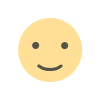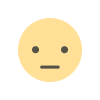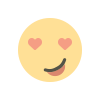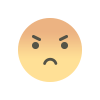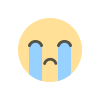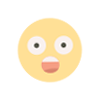CRM Software Development: How to Build CRM from Scratch?
Learn how to build a CRM from scratch. Get insights on development, features, and tools to create an efficient customer relationship management system.

The global CRM software market size was valued at $43.7 billion in 2020 and is expected to expand at a compound annual growth rate (CAGR) of 14.2% from 2021 to 2028. This surge highlights the increasing importance of CRM (Customer Relationship Management) systems for businesses to manage customer interactions, sales, and customer service more effectively. Building CRM software from scratch may seem like a daunting task, but with the right approach, it can bring tailored solutions that meet the exact needs of an organization.
In this article, we’ll walk through the CRM software development process, explain why businesses should consider CRM Development Companies, and provide a detailed guide on how to build a CRM system from the ground up.
What is CRM Software?
CRM (Customer Relationship Management) software helps businesses manage interactions with existing and potential customers. CRM systems centralize customer data, track communication, and streamline workflows, making it easier for sales, marketing, and customer service teams to collaborate. It’s designed to improve customer relationships, drive sales growth, and enhance customer retention.
CRM systems vary widely, from basic contact management tools to complex, enterprise-level solutions with advanced analytics, automation, and reporting capabilities.
Why Build a CRM System from Scratch?
For many businesses, building CRM software from scratch is a valuable investment. Here’s why:
1. Tailored to Specific Needs
Custom-built CRM solutions are designed to meet your specific business requirements. Whether you need custom workflows, integrations, or data structures, a custom CRM solution ensures that the software adapts to your business model, not the other way around.
2. Scalability
As your business grows, your CRM system needs to scale with it. Custom CRM software is built with scalability in mind, allowing you to add features, integrations, and modules as your company’s needs evolve.
3. Data Security
With a custom-built CRM, you have full control over the security of your sensitive customer data. By implementing specific security measures, you ensure that your customer information is protected.
4. Integration with Existing Systems
One of the biggest challenges businesses face is integrating CRM software with their existing tools. A custom CRM allows seamless integration with your ERP, email marketing platforms, and other software, making the transition smoother and more efficient.
5. Cost-Effectiveness in the Long Run
While the initial development cost may be higher than buying off-the-shelf software, a custom CRM saves money in the long run as it eliminates the need for costly customizations and recurring licensing fees.
Key Features of CRM Software
When planning CRM software development, it’s essential to identify key features that make the system useful and efficient. Here are some core features every CRM system should include:
-
Contact Management: Track and manage detailed information about leads, customers, and prospects.
-
Sales Management: Monitor and manage sales pipelines, track conversions, and analyze sales data.
-
Customer Support: Integrate customer support features to resolve issues quickly and efficiently.
-
Analytics and Reporting: Generate detailed reports on customer interactions, sales trends, and campaign performance.
-
Task Automation: Automate repetitive tasks like follow-ups, email campaigns, and reminders.
-
Integration Capabilities: Integrate with third-party applications such as email, calendars, and marketing platforms.
-
Mobile Access: Provide mobile access to the CRM for field agents or sales teams on the go.
How to Build CRM Software from Scratch?
Building CRM software involves several key steps, from gathering requirements to development and deployment. Below is a step-by-step guide to help you get started.
Step 1: Define Your Objectives and Requirements
The first and most critical step is to define the objectives of your CRM system. Consider the following:
-
What problem are you solving? Identify specific pain points in your business that CRM software can solve.
-
What are the must-have features? List the core functionalities your CRM should have based on your business needs.
-
Who will use the CRM? Identify who will be using the system (sales teams, customer service representatives, etc.) and design features that cater to their roles.
Step 2: Choose the Right Technology Stack
The technology stack you choose will determine the performance, scalability, and flexibility of your CRM system. Here’s a basic overview of the key technologies to consider:
|
Technology |
Purpose |
|
Frontend (UI) |
React, Angular, or Vue.js for building user interfaces. |
|
Backend (Server) |
Node.js, Django, or Ruby on Rails for server-side development. |
|
Database |
MySQL, PostgreSQL, or MongoDB for managing and storing data. |
|
Cloud Services |
AWS, Google Cloud, or Azure for hosting and scaling the system. |
|
CRM Automation |
Zapier or Integromat is used to integrate third-party tools and automate workflows. |
Choose technologies that are compatible with your company’s existing infrastructure, and also consider the skill set of your development team.
Step 3: Design the Architecture
At this stage, you’ll need to design the system architecture for your CRM. Key decisions include:
-
Client-Server Architecture: The CRM will typically use a client-server model, where the user interface interacts with the backend server to fetch data.
-
Database Design: Design the database to efficiently store and retrieve data, ensuring it can handle large volumes of customer information.
-
API Design: For CRM integration with third-party tools, APIs will need to be designed to enable data exchange between systems.
Step 4: Build Core Modules
Building a CRM system involves developing several key modules. These may include:
-
User Authentication: Secure login and role-based access to ensure only authorized users can access certain features.
-
Contact Management Module: This module stores, manages, and updates customer details such as name, contact information, purchase history, and communication history.
-
Sales Module: Build functionality for tracking deals, sales stages, and sales reps’ performance.
-
Customer Service Module: Design a ticketing system to handle customer inquiries, complaints, and support tickets.
-
Analytics and Reporting Module: Generate real-time reports on various KPIs, like lead conversions and sales funnel performance.
-
Mobile Access: Ensure your CRM is mobile-friendly, enabling sales teams to access data from anywhere.
Step 5: Test and Deploy the CRM System
Once the CRM system is developed, testing is crucial to ensure everything functions correctly:
-
Unit Testing: Test individual modules to ensure they work as expected.
-
Integration Testing: Ensure that all modules work together seamlessly.
-
User Acceptance Testing (UAT): Have real users test the CRM to identify usability issues.
-
Performance Testing: Test the system under heavy load to identify any potential performance issues.
Once the system passes all tests, you can deploy it and start using it.
The Role of a CRM Development Company
If building CRM software in-house seems overwhelming or time-consuming, partnering with a CRM development company is a smart move. A professional development company can:
-
Provide expertise in CRM software development.
-
Offer custom-tailored CRM solutions based on your specific needs.
-
Handle everything from requirements gathering and UI/UX design to development and deployment.
-
Ensure scalability, integration, and data security are built into the CRM system.
An experienced CRM development company will use the latest technologies and best practices, ensuring that the system is efficient, secure, and scalable for future growth.
Conclusion
Building CRM software from scratch can be a complex but highly rewarding process. It involves clear planning, choosing the right technology, and building features that align with your business needs. Custom-built CRM systems provide more flexibility, security, and scalability than off-the-shelf solutions, making them ideal for businesses with unique requirements.
However, developing a CRM system requires careful planning and expertise. For businesses that lack the necessary resources or technical skills, partnering with a professional CRM development company can ensure the project's success. By doing so, businesses can get a CRM system tailored specifically to their needs, with the ability to grow and adapt as the business evolves.
With the right approach, building a CRM system from scratch is a solid investment that can improve customer relationships, drive sales growth, and streamline business operations.
What's Your Reaction?