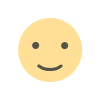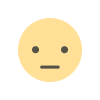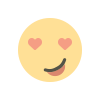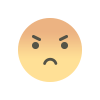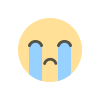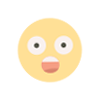PrestaShop HTML Blocks: Enhance Product Pages with Custom HTML, Videos, and Interactive Sliders
Enhance PrestaShop product pages with custom HTML, videos, and sliders using the PrestaShop HTML Box Module to boost engagement and conversions.
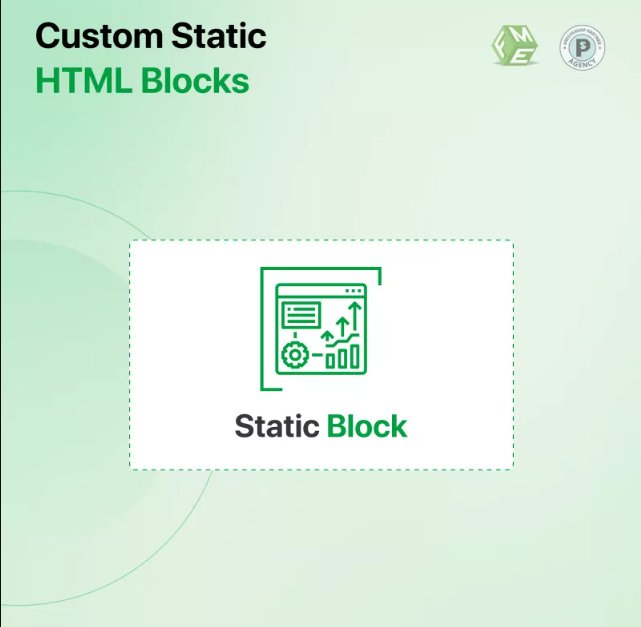
Introduction
In the highly competitive world of e-commerce, having an engaging and visually appealing product page can make all the difference. PrestaShop offers a powerful solution to enhance product pages through the PrestaShop HTML Box Module. This module allows merchants to add custom HTML, embed videos, and integrate interactive sliders, significantly improving the user experience and boosting conversions.
Why Custom HTML, Videos, and Sliders Matter
Consumers today expect a dynamic and immersive shopping experience. Studies show that 88% of online shoppers won’t return to a website after a bad experience, highlighting the need for well-designed product pages. By incorporating PrestaShop HTML Box Module, merchants can:
-
Display rich media content to engage users.
-
Highlight key product features interactively.
-
Improve time-on-page and reduce bounce rates.
-
Increase conversions by offering visually enhanced product showcases.
How the PrestaShop HTML Box Module Enhances Product Pages
The PrestaShop HTML Box Module is a versatile tool that allows merchants to customize product pages without requiring extensive coding knowledge. Here’s how it can be used:
1. Adding Custom HTML for Branding and Personalization
With the PrestaShop HTML Box Module, merchants can insert custom HTML to:
-
Display promotional banners.
-
Add trust badges and guarantee seals.
-
Insert countdown timers for limited-time offers.
Cause-effect: When customers see trust signals and urgency elements on product pages, they are more likely to complete a purchase, reducing cart abandonment rates.
2. Embedding Product Videos for Better Engagement
Video content is a game-changer in e-commerce. Research indicates that product videos can increase conversions by up to 80%. With the PrestaShop HTML Box Module, you can easily embed YouTube, Vimeo, or self-hosted videos to:
-
Provide product demonstrations.
-
Showcase customer testimonials.
-
Offer tutorials or assembly guides.
Cause-effect: When customers watch videos, they gain a better understanding of the product, reducing return rates and increasing purchase confidence.
3. Integrating Interactive Sliders for a Dynamic Experience
Static images can only do so much. Sliders allow you to present multiple images, offers, and features in a compact space. With this module, you can:
-
Create product image carousels.
-
Showcase before-and-after transformations.
-
Display user-generated content or reviews dynamically.
Cause-effect: Interactive elements capture user attention and encourage deeper engagement, leading to higher click-through rates and potential upsells.
SEO Benefits of Using the PrestaShop HTML Box Module
Beyond improving user experience, using the PrestaShop HTML Box Module strategically can enhance SEO rankings. Here’s how:
1. Improved Dwell Time and Lower Bounce Rate
When users engage with videos, sliders, and interactive content, they spend more time on your product pages. Google considers dwell time a ranking factor, which means longer user sessions can improve your search engine rankings.
2. Keyword Optimization with Custom HTML
Merchants can strategically insert target keywords within HTML blocks to enhance on-page SEO. For instance:
-
Use heading tags (H1, H2) with relevant keywords.
-
Add alt attributes to images in sliders.
-
Embed structured data for videos to appear in Google’s rich snippets.
3. Mobile-Friendly and Fast Loading Pages
Google prioritizes mobile-first indexing, making it essential to optimize product pages for mobile users. The PrestaShop HTML Box Module allows responsive design adjustments, ensuring seamless viewing on all devices.
Best Practices for Implementing the PrestaShop HTML Box Module
To maximize the benefits of this module, consider these best practices:
1. Use High-Quality Visuals and Content
Ensure that images, videos, and HTML elements are of high quality and optimized for fast loading. Compress images and use lazy loading techniques to improve page speed.
2. Optimize Video Placement
Position videos above the fold to grab attention quickly. Use auto-play with caution, as it can impact load speed and user experience.
3. Test and Analyze Performance
Use tools like Google Analytics and heatmaps to track user interactions with HTML elements. Monitor bounce rates, click-through rates, and conversions to refine your approach.
Conclusion
The PrestaShop HTML Box Module is an essential tool for merchants looking to enhance their product pages with custom HTML, videos, and interactive sliders. By leveraging its features effectively, you can improve user engagement, boost conversions, and gain a competitive edge in the e-commerce space. Start implementing this module today and transform your online store into a visually compelling shopping destination.
What's Your Reaction?