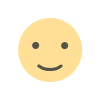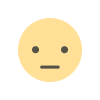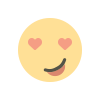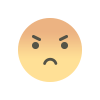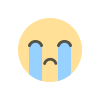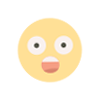Optimize Conditional Shipping and Payments WooCommerce Plugin
Optimize your WooCommerce store with the Conditional Shipping and Payments WooCommerce plugin by Extendons. Tailor payment and shipping methods to boost conversions and reduce cart abandonment.
Ever felt overwhelmed by irrelevant shipping or payment options at checkout? As a WooCommerce store owner, you know that offering a seamless and personalized shopping experience is critical to keeping customers happy. This is where Conditional Shipping and Payments WooCommerce comes to the rescue! This plugin doesn’t just streamline your checkout process—it transforms it.
From restricting payment methods to tailoring shipping options for specific users, this powerhouse plugin ensures that every customer sees only what’s relevant to them. In this article, we’ll break down everything you need to know about optimizing your WooCommerce store with this must-have tool.
What is the Conditional Shipping and Payments WooCommerce Plugin?
The Conditional Shipping and Payments WooCommerce plugin empowers you to control both payment methods and shipping options at checkout. Whether you’re running a small niche store or a large eCommerce website, this plugin helps you customize rules based on products, users, locations, cart details, and much more.
With this plugin, you can:
- Tailor shipping options for specific regions or products.
- Restrict payment methods for certain users or roles.
- Schedule availability of payment gateways by day or time.
- Use IP-based restrictions for region-specific compliance.
It’s perfect for creating a streamlined checkout process that avoids confusion, reduces cart abandonment, and improves the overall shopping experience.
Key Features of the Plugin
Let’s take a closer look at the key features that make this plugin a game-changer for WooCommerce store owners.
1. Restrict Payment Methods by Products & Categories
This feature ensures customers only see relevant payment methods for their chosen items. For example, if you’re selling high-end items in a specific category, you can limit payment options to only trusted gateways like PayPal or Stripe.
- Assign payment gateways for individual products.
- Customize payment rules for entire categories.
Use Case: Imagine selling digital downloads and physical goods. You can restrict Cash on Delivery for digital items while offering it for physical products.
2. Role-Based Payment Gateways
Do you want to show different payment options based on user roles? The plugin makes it easy to manage payment gateways for admins, subscribers, shop managers, or any other custom roles you define.
- Enable specific payment methods for VIP customers.
- Restrict certain options for guests or wholesale buyers.
Use Case: Provide invoice-based payment options exclusively for B2B customers.
3. Cart-Dependent Payment Methods
Your customers’ cart details can now dictate which payment methods appear at checkout. This level of customization ensures no irrelevant options clutter the process.
- Configure payment gateways based on cart subtotal or total weight.
- Create coupon-specific payment rules.
Use Case: Offer free shipping and payment via bank transfer for orders over $100.
4. Address-Based Restrictions
You can restrict payment or shipping options based on shipping or billing addresses. This feature is especially useful for ensuring compliance with regional regulations.
- Limit options by country, state, or zip code.
- Create city-specific rules for local deliveries.
Use Case: Block payment methods for regions where certain gateways are unavailable.
5. Day-Specific Payment Options
Do you want to allow certain payment methods only on weekends or holidays? This plugin lets you schedule payment gateways based on the day of the week.
Use Case: Enable COD only on weekdays when your delivery team operates.
6. IP-Based Restrictions
For added security and fraud prevention, you can control access to payment methods based on users’ IP addresses.
Use Case: Block specific regions where payment fraud is prevalent.
Why Your Store Needs This Plugin
Optimizing your checkout process with Conditional Shipping for WooCommerce and conditional payment rules isn’t just about convenience—it directly impacts your revenue. Here’s why:
1. Improves Customer Experience
By showing only relevant shipping and payment options, you reduce decision fatigue and confusion, making it easier for customers to complete their purchases.
2. Reduces Cart Abandonment
Studies show that irrelevant or overwhelming checkout options are among the top reasons for abandoned carts. This plugin ensures your customers never face these issues.
3. Increases Conversion Rates
A smooth and intuitive checkout process encourages customers to complete their transactions, boosting your conversion rates.
4. Enhances Compliance
If you operate globally, you can use this plugin to comply with region-specific rules, such as restricting certain payment gateways or shipping methods.
How to Set Up the Plugin
Setting up the Conditional Shipping and Payments WooCommerce plugin is surprisingly simple. Follow these steps:
- Install and Activate the plugin from your WooCommerce dashboard.
- Go to WooCommerce > Settings > Payments or Shipping to configure the rules.
- Use the intuitive interface to create conditions based on:
- Products or categories.
- User roles.
- Cart details.
- Geographic location or IP address.
- Save the settings and test the checkout process to ensure everything works smoothly.
Frequently Asked Questions (FAQs)
1. What is the Conditional Payment Gateway for WooCommerce?
The Conditional Payment Gateway is a feature-rich tool that allows you to customize payment methods at checkout. You can control which gateways are available based on user roles, cart details, locations, and more.
2. Can I use this plugin for shipping methods too?
Yes! The plugin supports conditional shipping rules, allowing you to tailor shipping options for specific products, regions, or customers.
3. Do I need technical expertise to use the plugin?
Not at all! The plugin is user-friendly and doesn’t require coding skills. You can set up all conditions using an intuitive interface.
4. Is it compatible with all WooCommerce themes?
Yes, the plugin is designed to work seamlessly with most WooCommerce themes and extensions.
5. Can I block payment options for certain countries?
Absolutely! You can restrict payment methods by country, state, city, or even zip code for added flexibility.
Conclusion
The Conditional Shipping and Payments WooCommerce plugin is an essential tool for store owners looking to optimize their checkout process. Whether it’s showing relevant shipping options or tailoring payment methods for specific customers, this plugin has everything you need to enhance the user experience and drive more sales.
Created by Extendons, this plugin offers unmatched flexibility and ease of use. Say goodbye to cart abandonment and hello to a streamlined, personalized checkout experience.
Useful Insight
WooCommerce Mix and Match for Custom Festive Options in 2025
What's Your Reaction?