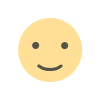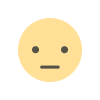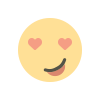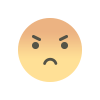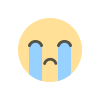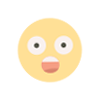How to Use the DALL-E 3 AI Art Generator to Create Stunning Images From Text
Unlock the potential of creativity with the DALL-E 3 AI Art Generator! Discover how to transform text prompts into breathtaking images with ease. In this guide, we delve into the steps and tips for using this powerful tool to bring your imaginative ideas to life. Whether you're a digital artist or just curious about AI-generated art, you'll find valuable insights on maximizing DALL-E 3's capabilities. Start creating stunning visuals today!
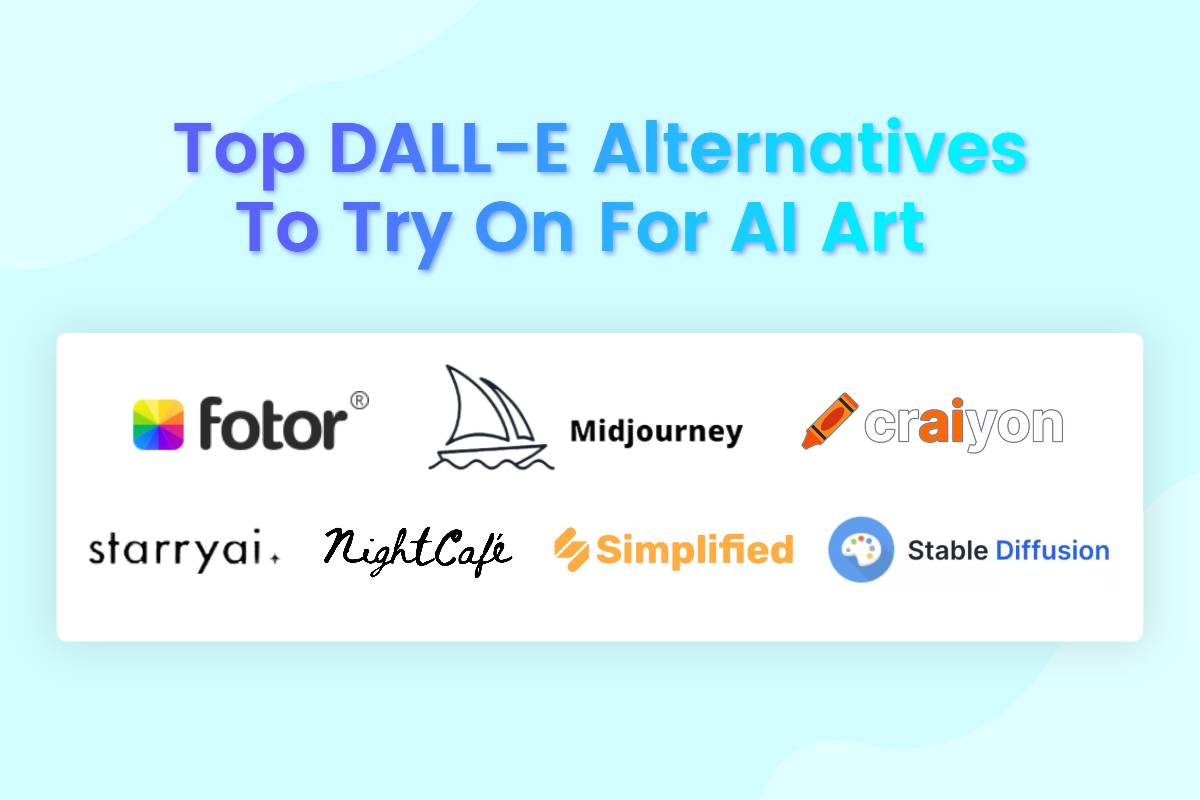
In the rapidly evolving field of artificial intelligence, one of the most exciting advancements is the development of AI art generators. Among these, DALL-E 3 by OpenAI stands out for its ability to create stunning, high-quality images from textual descriptions. This blog post will explore how to use the DALL-E 3 AI art generator effectively, offering insights and practical tips to help you generate visually captivating images from your text inputs.
Understanding DALL-E 3
DALL-E 3 is an advanced version of OpenAI’s image generation model, designed to create images based on textual prompts. It builds upon the success of its predecessors, DALL-E and DALL-E 2, by incorporating more sophisticated algorithms and improved neural networks. This version enhances the quality, coherence, and creativity of the generated images, making it a powerful tool for artists, designers, and anyone interested in visual creativity.
The core technology behind DALL-E 3 involves deep learning models that analyze text inputs and generate corresponding images. The model has been trained on diverse datasets, enabling it to understand and interpret a wide range of textual descriptions, from simple objects to complex scenes.
Getting Started with DALL-E 3
Before you can start generating images with DALL-E 3, you'll need access to the platform. OpenAI offers DALL-E 3 through various interfaces, including their website and API. Here's a step-by-step guide to get started:
Accessing DALL-E 3
To use DALL-E 3, visit the OpenAI website and sign up for an account if you don't already have one. Depending on the current availability and policies, you may need to join a waitlist or request access to the AI model. Once granted access, you can start using the platform directly through your web browser or integrate it into your applications using the provided API.
Exploring the User Interface
Upon logging in, you'll be greeted with a user-friendly interface. This typically includes a text input field where you can enter your prompts, options for adjusting settings, and a gallery displaying previously generated images. Familiarize yourself with the layout and available features to maximize your use of the tool.
Crafting Effective Prompts
The quality and relevance of the images generated by DALL-E 3 largely depend on the prompts you provide. Crafting effective prompts involves being clear, specific, and creative. Here are some tips for creating prompts that yield the best results:
Be Descriptive
The more detailed your prompt, the better DALL-E 3 can understand and generate the image you envision. For example, instead of writing "a cat," you might write "a fluffy white cat with blue eyes lounging on a cozy red blanket." This level of detail helps the model generate more accurate and specific images.
Use Imaginative and Creative Language
DALL-E 3 excels at interpreting imaginative and creative descriptions. Don’t hesitate to experiment with unique or abstract prompts. For example, "a futuristic cityscape with floating cars and neon lights" or "a surreal landscape with giant mushrooms and floating islands" can produce visually striking results.
Include Contextual Information
Providing context can greatly enhance the generated images. If you want to create an image with a particular mood or setting, include relevant details in your prompt. For example, "a serene sunset over a tranquil lake with a silhouette of a lone swan" gives the model both the scene and the atmosphere you’re aiming for.
Exploring Image Options
Once you submit a prompt, DALL-E 3 generates several image options based on your description. Here’s how to explore and choose the best image:
Review the Generated Images
After processing your prompt, DALL-E 3 will present you with a set of images. Take time to review each option carefully. Look for images that best match your vision and requirements.
Refine Your Prompt
If none of the generated images meet your expectations, consider refining your prompt. Adjust the level of detail, change the wording, or add new elements to improve the output. You can experiment with different variations to achieve the desired result.
Save and Download
Once you find an image you like, you can save and download it. DALL-E 3 typically offers high-resolution images suitable for various applications, from social media posts to print materials.
Leveraging Advanced Features
DALL-E 3 may offer advanced features and settings that allow for greater customization and control over the image generation process. Exploring these features can enhance your experience and enable more precise results.
Adjusting Style and Aesthetics
Some versions of DALL-E 3 may include options to adjust the style and aesthetics of the generated images. For example, you might be able to select different artistic styles, color palettes, or visual themes. Experimenting with these settings can help you create images that align with your specific needs or preferences.
Incorporating Feedback
DALL-E 3 may have options to provide feedback on the generated images, which can be used to refine the model’s performance over time. Providing constructive feedback helps improve the model and enhances its ability to generate high-quality images.
Practical Applications of DALL-E 3
DALL-E 3’s ability to create stunning images from text opens up numerous possibilities for various fields and industries. Here are some practical applications:
Graphic Design
Graphic designers can use DALL-E 3 to generate unique visuals for marketing materials, social media content, and website graphics. The tool allows for rapid prototyping and experimentation with different design concepts.
Content Creation
Content creators can enhance their blogs, articles, and videos with visually compelling images generated by DALL-E 3. This can help attract and engage audiences by providing eye-catching visuals that complement written content.
Art and Illustration
Artists and illustrators can use DALL-E 3 to explore new ideas, create reference images, or generate concepts for their projects. The tool’s creative capabilities can inspire new artistic directions and streamline the creative process.
E-Commerce
E-commerce businesses can utilize DALL-E 3 to generate product images, promotional graphics, and visual content for their online stores. This can enhance product listings and marketing efforts by providing high-quality visuals.
Best Practices for Using DALL-E 3
To make the most of DALL-E 3 and achieve the best results, consider the following best practices:
Experiment and Iterate
Don’t be afraid to experiment with different prompts and settings. Iteration is key to finding the best image for your needs. Try various approaches and refine your prompts based on the results you receive.
Combine with Other Tools
Consider combining DALL-E 3 with other design and editing tools. For example, you can use image editing software to further enhance or modify the generated images. Combining tools can provide greater flexibility and control over the final output.
Respect Copyright and Usage Rights
Ensure that you adhere to copyright and usage rights when using images generated by DALL-E 3. While the images are created by AI, it’s important to use them in accordance with any guidelines or restrictions set by OpenAI or other relevant parties.
Stay Updated
AI technology is rapidly evolving, and new features or improvements may be introduced over time. Stay updated with the latest developments and best practices related to DALL-E 3 to make the most of its capabilities.
DALL-E 3 is a powerful AI art generator that offers exciting possibilities for creating stunning images from text. By understanding how to effectively use the tool, crafting detailed and imaginative prompts, and exploring its advanced features, you can harness the full potential of DALL-E 3 for various applications.
Whether you’re a graphic designer, content creator, artist, or business owner, DALL-E 3 can enhance your creative projects and streamline your workflow. Embrace the capabilities of this advanced AI model, experiment with different prompts and settings, and enjoy the process of generating visually captivating images from your textual descriptions.
What's Your Reaction?