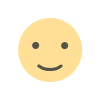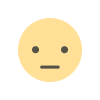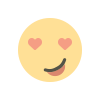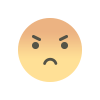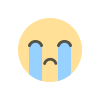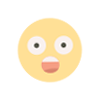How to Make Your Own Open-Source Voice Assistant With Raspberry Pi
Unlock the potential of your Raspberry Pi by creating your very own open-source voice assistant! This project allows you to design a customizable voice assistant tailored to your needs, all while learning about voice recognition technology and programming. With our step-by-step guide, you'll set up the necessary software, integrate various components, and configure voice commands to interact seamlessly with your Pi. Ideal for tech enthusiasts and DIYers, this tutorial empowers you to build a personalized voice assistant that operates efficiently on the affordable and versatile Raspberry Pi platform.

Creating your own open-source voice assistant using a Raspberry Pi is an exciting project that combines programming, hardware skills, and a bit of creativity. This guide will walk you through the process, from setting up your Raspberry Pi to integrating voice recognition and synthesis. By the end, you will have a functional voice assistant that you can customize to fit your needs.
Understanding the Basics of Raspberry Pi
Before diving into the project, it’s important to understand what a Raspberry Pi is and its capabilities. The Raspberry Pi is a small, affordable computer that can be used for various projects, including robotics, home automation, and, of course, voice assistants. Its versatility, combined with a wide range of available accessories, makes it an ideal platform for developing your own open-source projects.
Choosing the Right Raspberry Pi Model
Selecting the appropriate Raspberry Pi model for your voice assistant project is crucial. While any model can technically work, the Raspberry Pi Four is recommended for its superior processing power and memory, which will ensure smoother performance for voice recognition tasks. Additionally, consider the availability of USB ports for connecting microphones and speakers.
Gathering Necessary Components
To create a functional voice assistant, you will need several components in addition to the Raspberry Pi. A quality USB microphone is essential for capturing your voice clearly, while speakers will allow the assistant to respond audibly. Furthermore, you will require a microSD card to install the operating system, a power supply, and an internet connection for downloading necessary software packages.
Setting Up the Raspberry Pi
Once you have gathered all the components, it’s time to set up your Raspberry Pi. Start by installing the Raspberry Pi operating system, typically Raspberry Pi OS, onto your microSD card. You can use software like Balena Etcher to flash the OS onto the card. After inserting the microSD card into the Raspberry Pi, connect it to a monitor, keyboard, and mouse. Finally, power it up and follow the on-screen instructions to complete the initial setup.
Installing Required Software Packages
With your Raspberry Pi set up, the next step is to install the necessary software packages for your voice assistant. The primary software you will need is a voice recognition library, such as Mozilla DeepSpeech or Google Speech Recognition. Additionally, you will require a text-to-speech engine like eSpeak or Festival to enable your assistant to respond. Installing these packages involves using the terminal to run specific commands that download and install the required software.
Configuring Voice Recognition
Configuring voice recognition is a critical step in developing your voice assistant. After installing the speech recognition library, you will need to write a Python script to handle voice input. This script will utilize the microphone to capture audio, convert it to text, and process commands. Setting up the microphone involves ensuring it is recognized by the Raspberry Pi and adjusting audio settings as necessary.
Creating a Basic Voice Assistant Script
Once you have configured the voice recognition, it’s time to create a basic voice assistant script. Using Python, you can write a simple program that listens for specific commands and responds accordingly. For instance, you could program the assistant to tell the time, set reminders, or even control smart home devices. This script will serve as the foundation for your voice assistant, allowing you to expand its capabilities later.
Integrating Text-to-Speech
Integrating text-to-speech functionality is what makes your voice assistant truly interactive. After your assistant recognizes a command, it should respond verbally. Using the text-to-speech engine you installed earlier, you can modify your Python script to include responses. For example, if the user asks for the weather, the assistant can provide a spoken response based on the current weather data.
Expanding Functionality with APIs
One of the benefits of building your own voice assistant is the ability to expand its functionality using APIs. For instance, you can integrate your assistant with web services like weather APIs, news APIs, or even home automation APIs. By making API calls within your script, you can provide users with real-time information and control smart devices. This expansion will significantly enhance the user experience and utility of your voice assistant.
Customizing Your Voice Assistant
Personalization is key to making your voice assistant unique. You can customize its name, personality, and responses to better suit your preferences. Modifying the script to include a variety of responses for different questions can make interactions feel more natural. Additionally, consider adding custom wake words, allowing your assistant to be activated by a specific phrase.
Testing and Troubleshooting
After implementing all functionalities, it’s time to test your voice assistant thoroughly. Ensure it can accurately recognize commands and respond appropriately. During this testing phase, you may encounter issues related to audio quality, recognition accuracy, or script errors. Troubleshooting involves checking microphone settings, adjusting the sensitivity of voice recognition, and refining the script as needed.
Deploying Your Voice Assistant
Once you are satisfied with your voice assistant's performance, consider deploying it in a real-world environment. This step involves deciding where your assistant will reside, whether on a desk, in the kitchen, or in a designated space in your home. Ensure that the microphone and speaker placement allows for optimal sound input and output. Additionally, consider running your assistant in the background, allowing it to listen for commands continuously.
Maintaining Your Voice Assistant
Ongoing maintenance is crucial for ensuring your voice assistant continues to function optimally. Regularly update the software packages to benefit from improvements and bug fixes. Additionally, monitor the performance of the voice recognition and text-to-speech functions, making adjustments as needed to maintain accuracy. Engaging with the open-source community can provide valuable insights and updates, enhancing the functionality of your voice assistant over time.
Exploring Advanced Features
As you become more comfortable with your voice assistant, consider exploring advanced features to further enhance its capabilities. You can implement machine learning techniques to improve voice recognition accuracy or even add voice modulation features to customize how your assistant sounds. Delving into more complex programming can lead to a truly unique and intelligent voice assistant experience.
Engaging with the Open-Source Community
Engaging with the open-source community can significantly enrich your voice assistant project. Many developers share their experiences, code snippets, and advice online, which can help you overcome challenges and inspire new features. Platforms like GitHub, forums, and social media groups are excellent resources for connecting with others interested in voice technology and Raspberry Pi projects.
Creating your own open-source voice assistant with Raspberry Pi is a rewarding endeavor that combines technology and creativity. By following the steps outlined in this guide, you can build a functional and customizable voice assistant that meets your specific needs. The beauty of open-source projects lies in their adaptability and potential for continuous improvement, allowing you to expand and enhance your assistant over time. Whether you are using it for personal tasks or integrating it into your smart home, your voice assistant can become a valuable addition to your daily life.
Frequently Asked Questions
What is a voice assistant, and how does it work?
A voice assistant is a software program that uses voice recognition technology to understand spoken commands and respond with appropriate actions or information. It works by capturing audio input through a microphone, processing that input to convert it into text, and then analyzing the text to determine the user's intent. Once the intent is identified, the voice assistant performs the requested task, which may involve fetching data, controlling smart devices, or providing spoken responses through text-to-speech technology.
Do I need programming knowledge to create a voice assistant with Raspberry Pi?
While having programming knowledge can significantly help you in creating a voice assistant, it is not strictly necessary. Many resources and tutorials are available online that guide beginners through the process step by step. Familiarity with basic programming concepts, especially in Python, will make the project easier and more enjoyable. However, even if you are a complete beginner, the open-source community offers ample support to help you learn as you go.
How can I improve the accuracy of voice recognition?
Improving the accuracy of voice recognition can involve several strategies. First, ensure that you are using a high-quality microphone with good noise-canceling features to minimize background noise. Additionally, adjusting the sensitivity settings of the microphone and the speech recognition software can help. Regularly training the voice recognition model with sample phrases can also enhance its ability to understand commands. Finally, maintaining a quiet environment during use can greatly improve accuracy.
Can I use different languages with my voice assistant?
Yes, you can configure your voice assistant to recognize and respond in different languages, depending on the capabilities of the voice recognition library and text-to-speech engine you choose. Many popular libraries support multiple languages, allowing you to switch languages as needed. You may need to adjust your script to accommodate different language settings and ensure that your microphone and speakers are appropriately configured for the selected language.
Is it possible to run the voice assistant without an internet connection?
While many voice assistants require an internet connection to access cloud-based services for tasks such as voice recognition and information retrieval, it is possible to create a local voice assistant that operates entirely offline. This typically involves using offline speech recognition libraries and locally stored data for responses. However, this may limit the functionality and capabilities of your assistant, as it won't have access to real-time data or updates from the internet.
How can I secure my voice assistant from unauthorized access?
Securing your voice assistant from unauthorized access involves implementing various measures. Start by ensuring that your Raspberry Pi is updated with the latest security patches and software updates. You can also limit access to your assistant by using voice recognition to identify authorized users or implementing a password or PIN for sensitive commands. Additionally, be cautious about the information you store and manage any external integrations with APIs securely to prevent unauthorized access.
What are some popular projects I can create with my voice assistant?
There are countless projects you can create with your voice assistant, ranging from simple tasks to more complex automations. Some popular ideas include creating a smart home hub to control lights and appliances, setting up a personal assistant that provides news and weather updates, developing a reminder system for important tasks, and even creating a trivia game that users can interact with verbally. The possibilities are limited only by your imagination and technical skills.
Can I extend the capabilities of my voice assistant over time?
Absolutely! One of the great advantages of building your own voice assistant is its flexibility and adaptability. You can continually add new features and functionalities as you learn more about programming and voice technology. For instance, you can integrate new APIs for different services, improve voice recognition accuracy, or enhance the user interface. Engaging with the open-source community will also expose you to new ideas and updates that can help you extend your assistant's capabilities.
What resources are available for troubleshooting common issues?
Many resources can assist you in troubleshooting common issues encountered while building and using your voice assistant. Online forums, such as Stack Overflow and the Raspberry Pi community, are excellent places to seek help and find solutions to specific problems. Additionally, official documentation for the voice recognition libraries and tools you are using often includes troubleshooting sections. YouTube tutorials and blogs dedicated to Raspberry Pi projects can also provide valuable insights and solutions to common challenges.
How can I make my voice assistant more user-friendly?
Making your voice assistant more user-friendly involves focusing on interaction design and response accuracy. Simplifying command structures, providing clear instructions, and ensuring natural language processing can enhance the user experience. Consider implementing features that allow users to customize their assistant’s voice, wake word, and commands. Regularly updating the assistant’s knowledge base with new information and improving the response time will also contribute to a smoother user experience.
Get in Touch
Website – https://www.webinfomatrix.com
Mobile - +91 9212306116
Whatsapp – https://call.whatsapp.com/voice/9rqVJyqSNMhpdFkKPZGYKj
Skype – shalabh.mishra
Telegram – shalabhmishra
Email - info@webinfomatrix.com
What's Your Reaction?