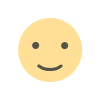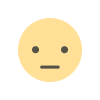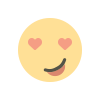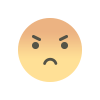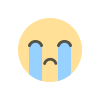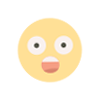How to Customize Your Advanced Product Slider for SEO and User Engagement
Enhance your PrestaShop product slider for SEO and user engagement by optimizing images, speeding up load times, ensuring mobile responsiveness, and adding compelling CTAs.

When it comes to improving your online store's user experience and boosting your SEO rankings, the PrestaShop product slider is one of the most powerful yet often underutilized tools. A well-configured slider can significantly enhance how customers interact with your products, leading to higher engagement and conversion rates. Moreover, it can also play a pivotal role in optimizing your website for search engines.
In this blog post, we’ll walk you through how to customize your PrestaShop product slider to maximize both SEO and user engagement. You’ll learn how to optimize the slider’s design, content, and technical aspects, as well as how each of these factors impacts your store’s performance in both search engines and user experience.
Why is the PrestaShop Product Slider Important for SEO?
An advanced product slider isn't just about showcasing your products in a visually appealing way. When customized properly, it can enhance your website’s SEO. Search engines, particularly Google, prioritize content that is user-friendly, responsive, and easily accessible. Since sliders are interactive and visually rich, they can keep users engaged, reducing bounce rates—one of the factors Google uses to assess a site’s quality.
Here are a few ways in which a well-customized PrestaShop product slider can influence SEO:
- Reduced Bounce Rates: An engaging product slider encourages visitors to explore more products, increasing the amount of time they spend on your site.
- Improved Click-Through Rates (CTR): By displaying popular or new products, you can drive more clicks, helping with your ranking.
- Mobile Optimization: Since mobile-friendliness is a ranking factor, ensuring that your product slider is responsive improves user engagement, which indirectly boosts SEO.
Customizing the PrestaShop Product Slider for SEO
1. Use Alt Text for Images
One of the most critical SEO practices when using a PrestaShop product slider is to ensure that all images have optimized alt text. Search engines can’t read images, but they can read alt text. By including descriptive and keyword-rich alt text, you provide search engines with the context needed to index your images, which can drive traffic to your site.
SEO Tip: For instance, if your store sells custom shoes, your alt text could be "Red custom leather sneakers" instead of just "shoe." This helps to rank your products higher for specific keyword searches.
2. Optimize for Speed
Page speed is a crucial ranking factor. If your PrestaShop product slider slows down your website, it could negatively impact your SEO and user experience. A slow-loading page leads to higher bounce rates and lower user engagement, directly affecting both conversions and rankings.
To optimize speed:
- Compress images to reduce file sizes without sacrificing quality.
- Use lazy loading for images, which allows them to load only when they are about to be displayed in the viewport, reducing initial load time.
- Choose a lightweight slider module or plugin that doesn’t overload your site with unnecessary JavaScript or CSS.
SEO Tip: According to Google’s guidelines, a page load time of under three seconds is ideal. Slower pages can result in up to a 32% higher bounce rate, which can hurt your rankings.
3. Mobile Optimization
Given that mobile-first indexing is now the norm for Google, ensuring that your PrestaShop product slider is fully responsive is paramount. A slider that works well on both desktop and mobile devices can improve your store’s ranking and user engagement.
Cause-Effect: A mobile-optimized product slider leads to improved user engagement as mobile shoppers tend to spend more time on websites that provide seamless experiences. The result is a lower bounce rate, which signals to search engines that your site is high-quality.
SEO Tip: Test your slider on different devices and use a mobile-friendly design. For mobile users, make sure the slider content is easy to navigate and that the images are responsive.
4. Include Clear Call-to-Actions (CTAs)
Each product on your PrestaShop product slider should have a clear call-to-action (CTA) such as “Shop Now,” “Learn More,” or “Add to Cart.” This encourages users to click on the products, leading to higher conversion rates.
SEO Tip: Include keywords in your CTA buttons to align them with what users are searching for. For example, “Buy Vegan Shoes” instead of just “Shop Now” will give the search engine a better understanding of the page’s intent.
Enhancing User Engagement with a Custom Product Slider
While SEO is important, user engagement is equally crucial. Your PrestaShop product slider is an excellent tool for driving customer interactions, which can increase both sales and customer retention. Here’s how you can enhance user engagement:
1. Highlight Featured or Trending Products
Use your product slider to showcase featured, best-selling, or trending products. By promoting popular items, you increase their visibility, which can help boost sales.
Cause-Effect: When users see trending products, they’re more likely to click on them and explore further, leading to higher engagement and more potential sales.
2. Use Dynamic Content
A static product slider might look nice, but it’s not engaging enough to keep users interested. Instead, consider using dynamic content, such as products that change based on user behavior, like recently viewed or recommended products.
SEO Tip: Dynamic content ensures that users are always presented with fresh and relevant options, reducing bounce rates and keeping them engaged longer.
3. Integrate Social Proof
Social proof, such as product ratings and reviews, can greatly influence customer decisions. Adding a review or rating section to your PrestaShop product slider can make users more likely to trust your products and make a purchase.
SEO Tip: Reviews add rich content to your site, which can improve your rankings for long-tail keyword searches like “best eco-friendly shoes” or “top-rated sneakers.”
Conclusion
Customizing your PrestaShop product slider with a focus on both SEO and user engagement can significantly improve your site’s performance. By optimizing images, ensuring mobile-friendliness, speeding up load times, and strategically placing CTAs, you’ll create a powerful tool that boosts your SEO rankings and enhances the user experience.
A customized PrestaShop product slider not only attracts more organic traffic but also keeps users engaged, leading to more conversions. Whether you’re an e-commerce beginner or an experienced store owner, investing time into optimizing this tool is a must for any successful online business.
What's Your Reaction?