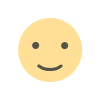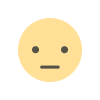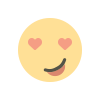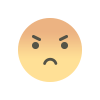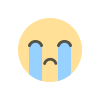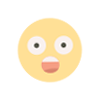How Screenshot Monitoring Helps in Time Tracking & Accountability
Discover how a Screenshot Monitor improves time tracking and accountability. Learn how it enhances productivity, prevents time theft, and promotes workplace transparency.

Workplace productivity and accountability are crucial in today’s digital environment. With more businesses adopting remote and hybrid work models, ensuring employees stay on track with their tasks can be challenging. This is where screenshot monitoring plays a vital role.
A screenshot monitor helps businesses track time, measure productivity, and maintain accountability by capturing work activities at regular intervals. Unlike manual time tracking, this automated solution ensures transparency while preventing time theft and inefficiency.
In this article, you’ll learn how screenshot monitoring improves time tracking and accountability, along with best practices for ethical and effective implementation.
What is a Screenshot Monitor?
A screenshot monitor is a tool that captures periodic or triggered screenshots of a user’s computer screen while they are working. These screenshots provide real-time insights into work progress, helping employers track time and verify tasks without relying on self-reported data.
Key Features of a Screenshot Monitor
-
Automated Screenshots – Captures images at set intervals or based on activity triggers
-
Real-Time Monitoring – Tracks ongoing tasks and work progress
-
Activity Logging – Records app and website usage for accurate reporting
-
Data Storage & Access – Allows employers to review past screenshots for auditing and performance evaluation
Compared to traditional time-tracking tools, a screenshot monitor provides visual proof of work, ensuring both employees and employers have clear records of productivity.
How Screenshot Monitoring Enhances Time Tracking
One of the primary benefits of screenshot monitoring is its ability to provide accurate time-tracking data. Here’s how it improves the efficiency of tracking work hours:
1. Real-Time Activity Logging
-
Screenshots help track active tasks, ensuring employees remain engaged
-
Employers can verify whether time spent on a task aligns with actual progress
2. Accurate Work Hours Calculation
-
Reduces reliance on self-reported timesheets, minimizing discrepancies
-
Ensures billable hours are logged correctly for freelancers and remote workers
3. Reducing Time Theft & Idle Time
-
Prevents unproductive behaviors like excessive social media use or personal browsing
-
Encourages employees to stay focused, as they know their work is being monitored
4. Automation and Efficiency
-
Eliminates the need for manual time tracking, reducing administrative workload
-
Provides instant insights into work patterns and potential inefficiencies
By integrating screenshot monitoring into time-tracking workflows, businesses can ensure accurate records of work hours while improving overall productivity.
The Role of Screenshot Monitoring in Accountability
Beyond time tracking, a screenshot monitor plays a crucial role in workplace accountability. It ensures that employees take ownership of their work and that employers have clear visibility into progress.
1. Encouraging Focus and Discipline
-
Employees are more likely to stay on task when they know their activities are monitored
-
Minimizes distractions and fosters a culture of productivity
2. Proof of Work Done
-
Screenshots provide tangible evidence of completed tasks
-
Helps validate productivity for remote workers, freelancers, and outsourced teams
3. Resolving Disputes
-
Prevents misunderstandings about work progress or delays
-
Offers clarity in case of disagreements over work completion or deadlines
4. Enhancing Transparency in Workflows
-
Allows managers to review performance fairly based on actual data
-
Encourages open communication between employees and employers regarding productivity
By using a screenshot monitor, businesses can promote accountability while ensuring employees are recognized for their efforts.
Common Concerns About Screenshot Monitoring
While screenshot monitoring provides multiple benefits, it’s essential to address concerns about privacy and ethics.
1. Privacy and Ethical Considerations
-
Employees may feel uncomfortable with constant monitoring
-
To maintain trust, companies should use monitoring tools responsibly and avoid overreach
2. Balancing Trust and Oversight
-
Transparency is key—inform employees about what is being monitored and why
-
Avoid excessive micromanagement, as it can harm workplace morale
3. Ensuring Fair Implementation
-
Use monitoring data to improve productivity, not as a tool for punishment
-
Focus on overall work patterns rather than individual screenshots
When implemented correctly, a screenshot monitor can support productivity without infringing on employee privacy.
Best Practices for Using a Screenshot Monitor
To maximize the benefits of screenshot monitoring, follow these best practices:
1. Set Clear Policies
-
Inform employees about how and why monitoring is used
-
Ensure policies align with data protection regulations
2. Use Data Responsibly
-
Focus on productivity insights rather than invasive surveillance
-
Analyze trends instead of scrutinizing individual screenshots
3. Provide Feedback Based on Insights
-
Use monitoring data to help employees improve their workflow
-
Offer constructive feedback instead of penalizing minor inefficiencies
4. Combine with Other Productivity Tools
-
Integrate screenshot monitoring with task management and reporting tools
-
Use it alongside employee self-assessments for a balanced approach
By following these guidelines, businesses can implement screenshot monitoring effectively while maintaining a positive work environment.
Conclusion
A screenshot monitor is a powerful tool for improving time tracking and accountability. By providing real-time insights into work activities, it ensures accurate records of productivity while encouraging workplace transparency.
To make the most of screenshot monitoring, businesses should:
✔ Implement clear policies
✔ Use monitoring data to improve productivity
✔ Focus on work trends rather than invasive oversight
When used ethically, screenshot monitoring can enhance efficiency, foster accountability, and create a more productive work environment.
What's Your Reaction?