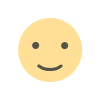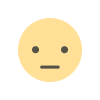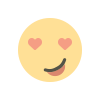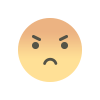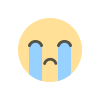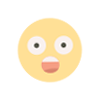Crafting Perfection with Xeon: Workstations Built to Perform
You are looking for high-performing, reliable and affordable workstations, Intel Xeon is your answer

When it comes to professional computing, performance, speed and precision are all that you need to excel. With the PC market on the rise, professionals are looking for workstations with powerful processors that can be used across various professional industries.
To stay ahead in the market you need a system, a powerful workstation that complements your nature of work.
With such a big market, choosing a reliable and affordable workstation can be a little confusing. Here comes the role of workstations with Xeon processors designed to meet your expectations effectively. These powerful machines play the role of a technical partner who assists you in everything, from resource-intensive tasks to utmost stability in every operation.
In this article, we will talk about some core features that make Xeon workstations stand out and why they are the right choice for professionals.
1. Superior Architecture Every Professional Needs:
The major thing that makes an Xeon workstation stand out is the use of the latest microarchitecture designed to deliver the utmost performance when needed. The latest processors use advanced 7nm and 10nm production methods which pack many transistors into a small space while using less power.
Image Source: Techpower.com
Depending on the model, Xeon CPUs utilize architectures such as Cascade Lake, Ice Lake, and Sapphire Rapids, each designed for specific workloads:
Cascade Lake:
It delivers superior performance for apps that need large amounts of memory by adding more cores and improved data transfer features.
Ice Lake:
The new CPUs now support PCIe 4.0, Thunderbolt 3 and DDR4 memory while adding strong AI and machine learning features.
Sapphire Rapids:
The processor includes DDR5 memory and supports PCIe 5.0 plus enhanced AVX-512 instructions to boost floating-point computation speed.
2. Core Configuration Types and Hyper-Threading Technology
Xeon processors come with a variety of core configurations:
-
Standard Core Counts:
The processor line offers multiple core choices ranging from 4 to 56 cores.
-
Hyper-Threading Technology (HT):
Xeon CPUs process two threads simultaneously on each physical core to boost system performance.
Example:
With 32 physical cores and 64 simultaneous processing threads the Intel Xeon Gold 6330 boosts performance when running multiple demanding applications at once.
3. Intel’s Advanced Vector Extensions (AVX)
Xeon processors use AVX instruction sets for faster-vectorized calculations like matrix multiplication and signal processing through AVX2 and AVX-512.
-
AVX-512 technology enables 512-bit wide processing to boost performance in scientific simulations deep learning and financial modeling work.
4. ECC Memory Support
Image Source: Pinterest.com
Intel Xeon processors include Error-Correcting Code (ECC) memory technology which keeps data safe during critical operations. ECC memory finds and fixes single-bit and multi-bit errors which makes it necessary for industries that need precise data handling such as financial analysis, medical imaging and scientific exploration.
Benefits:
- The technology keeps simulation data precise and protects against mistakes that occur during massive data processing operations.
- Moreover, ECC support becomes a necessary component for workstations that need to operate reliably for extended periods under demanding tasks.
5. Thermal Design Power (TDP) and Thermal Management system
Intel Xeon processors need greater power to maintain high performance over extended usage periods since they outperform regular consumer CPUs. Workstations with Xeon CPUs use Thermal Velocity Boost (TVB) and Dynamic Tuning Technology (DTT) systems to optimize power usage and thermal handling based on workload requirements.
Thermal Velocity Boost (TVB):
The Xeon CPU can boost its base clock speed when it has better thermal capacity available.
Dynamic Tuning Technology (DTT):
The system changes power settings and processor speeds to match current system demands and maximize performance while saving energy.
6. Intel DL Boost and AI Acceleration technology
Xeon CPUs support DL Boost technology that makes deep learning tasks faster through AVX-512 vector operations and Bfloat16 support.
-
Intel DL Boost: The system helps TensorFlow and PyTorch deep learning platforms run AI training and inference tasks more efficiently.
These chips excel at neural network processing and help recognize images plus analyze natural language.
Use Cases Of Xeon Workstations
Some of the main fields when Xeon workstations are already playing a vital role including:
1. Scientific Research Teams
Xeon workstations handle HPC tasks perfectly because they process large datasets quickly while performing multiple calculations at once.
A writeup defines HPC as: A practice that involves the use of parallel data processing to enhance computing power and perform complex operations within no time.
Use Cases:
-
Weather forecasting
-
The system performs complex molecular simulations at a large scale.
-
Seismic data analysis
2. Financial Modelling
Xeon workstations help financial experts complete fast financial simulations and predictive modelling by processing big data sets and maintaining exact results.
Use Cases:
- Portfolio optimization
- Algorithmic trading
- Risk management modelling
4. Developing AI and Machine Learning Models
Machine learning engineers gain speed from Xeon processors through DL Boost and Bfloat16 technology which makes model training and dataset processing faster.
Ideal for:
- Neural network training
- Image and speech recognition
- Data-driven AI models
Conclusion
In a nutshell, if you are looking for high-performing, reliable and affordable workstations, Intel Xeon is your answer. From using unique architecture to thermal management systems, the Xeon workstation promises that your every task is completed on time and that too with utmost precision.
Whether you are a professional or an individual working mostly on complex operations, its time to upgrade to Xeon workstations.
What's Your Reaction?