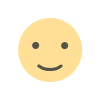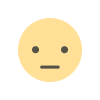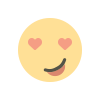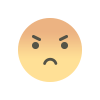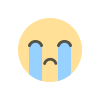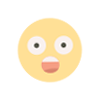Boost Productivity with These Advanced WooCommerce Dashboard Features
Discover how the WooCommerce dashboard plugin enhances store management, streamlines tasks, and boosts productivity with advanced features.

The WooCommerce dashboard plugin is an essential tool for businesses seeking to improve their operational efficiency and enhance user experience. By enabling merchants to streamline workflows, monitor store performance, and access advanced analytics, the dashboard becomes a hub of productivity.
This article explores how you can leverage advanced WooCommerce dashboard features to supercharge your business. We will also cover how to customize My Account for WooCommerce, ensuring a personalized shopping experience for your customers.
Why the WooCommerce Dashboard Matters
The WooCommerce dashboard is more than just a control panel—it’s your business's command center. From managing orders to monitoring sales performance, it provides insights that can help you make informed decisions. Here’s why the dashboard is crucial:
- Centralized Management: Access all important features like orders, customers, and inventory from a single interface.
- Time-Saving Automation: Automate repetitive tasks like generating invoices or sending order updates.
- Detailed Analytics: Make data-driven decisions by analyzing sales, customer behavior, and marketing performance.
- Customizable Features: Tailor the dashboard to fit your specific business needs using plugins.
Advanced WooCommerce Dashboard Features for Productivity
To get the most out of your store, you need to take advantage of advanced dashboard features. Let’s break down some of the most effective ones:
1. Customizable Widgets
The default WooCommerce dashboard provides a range of widgets, but did you know you can fully customize them? Using a WooCommerce dashboard plugin, you can add, remove, or rearrange widgets to display only the data you need.
Benefits:
- Saves time by presenting key metrics upfront.
- Helps you stay focused on your business goals.
2. Automated Reporting
Advanced reporting tools allow you to schedule reports for daily, weekly, or monthly insights. These reports cover metrics like sales, top-performing products, and customer retention.
Benefits:
- Reduces the need for manual data extraction.
- Provides timely insights to drive strategic decisions.
3. Enhanced Order Management
Managing orders is a critical aspect of running a WooCommerce store. Advanced dashboard features let you:
- Filter orders by status.
- Edit orders directly from the dashboard.
- Set up automated email notifications for order updates.
Benefits:
- Improves order accuracy and fulfillment speed.
- Enhances customer satisfaction through timely updates.
4. Personalized Customer Accounts
Personalization is key to retaining customers. You can customize My Account for WooCommerce to include features like:
- Personalized product recommendations.
- Order history and reordering options.
- Custom dashboards for individual customers.
Benefits:
- Enhances the shopping experience.
- Builds customer loyalty by offering a tailored interface.
5. Inventory Tracking
Advanced dashboard plugins allow you to monitor your inventory in real-time. You can set low-stock alerts, track product performance, and even forecast future inventory needs.
Benefits:
- Prevents stockouts and overstocking.
- Optimizes inventory management, saving both time and money.
6. Multi-Store Management
For businesses with multiple stores, managing everything from one dashboard can be a game-changer. Plugins enable you to track sales, inventory, and customer data across all stores seamlessly.
Benefits:
- Consolidates data for easier management.
- Provides a holistic view of your business performance.
7. Role-Based Access Control
Not all users need full access to your WooCommerce dashboard. Advanced plugins let you assign roles and permissions, ensuring that employees only see what’s relevant to their tasks.
Benefits:
- Enhances security by restricting sensitive data.
- Improves team efficiency by limiting distractions.
8. Integrations with Third-Party Tools
Boost productivity by integrating your WooCommerce dashboard with tools like:
- Email marketing platforms.
- Accounting software.
- CRM systems.
Benefits:
- Streamlines workflows by reducing manual data entry.
- Improves data accuracy and reporting.
How Extendons Can Help
Extendons offers a range of WooCommerce solutions, including powerful plugins that enhance your store's capabilities. Whether you need to customize My Account for WooCommerce or optimize your dashboard, Extendons has you covered.
Why Choose Extendons?
- User-friendly plugins designed to maximize productivity.
- Comprehensive customer support to guide you through the setup process.
- Regular updates to ensure compatibility with the latest WooCommerce versions.
Tips to Maximize Your Dashboard Efficiency
- Identify Your Key Metrics: Focus on metrics that drive your business goals, such as conversion rates and average order value.
- Use Filters and Segmentation: Analyze data by segment, such as product categories or customer demographics, to gain deeper insights.
- Leverage Automation: Automate routine tasks like email campaigns and inventory updates to save time.
- Keep the Dashboard Organized: Regularly review and update your widgets to ensure they remain relevant to your needs.
FAQs
What is a WooCommerce dashboard plugin?
A WooCommerce dashboard plugin enhances the default dashboard by adding advanced features like customizable widgets, automated reporting, and real-time analytics.
How do I customize My Account for WooCommerce?
You can use specialized plugins from Extendons to tailor the My Account page. These plugins allow you to add personalized content, manage user roles, and provide a seamless experience for your customers.
Why should I integrate third-party tools with WooCommerce?
Integrating third-party tools helps streamline operations, improve data accuracy, and enhance customer engagement by syncing your WooCommerce store with email marketing, CRM, and accounting platforms.
How can Extendons plugins improve my WooCommerce store?
Extendons plugins offer a variety of features, from custom dashboards to enhanced customer accounts, all designed to boost productivity and improve user experience.
Can I manage multiple stores from one WooCommerce dashboard?
Yes, with the right plugins, you can consolidate data from multiple stores into a single dashboard, making it easier to monitor performance and manage operations.
Conclusion
Leveraging advanced WooCommerce dashboard features is a surefire way to boost productivity and enhance your store’s performance. By using a WooCommerce dashboard plugin and learning how to customize My Account for WooCommerce, you can create a seamless, efficient experience for both you and your customers.
Partnering with Extendons ensures that you get the most out of your WooCommerce store with innovative, user-friendly solutions. Start optimizing your dashboard today and watch your business thrive!
What's Your Reaction?