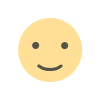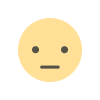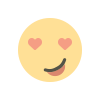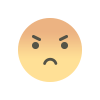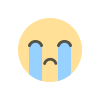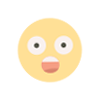Advanced WooCommerce Conditional Rules: Shipping and Payments Demystified
Learn how to use WooCommerce Conditional Shipping and Payments to create personalized shipping and payment options based on cart, location, and order value.

When it comes to managing a WooCommerce store, one of the most crucial aspects to focus on is optimizing the checkout experience. For store owners, the ability to control shipping and payment options based on specific conditions can significantly improve the customer experience and increase conversion rates. This is where WooCommerce Conditional Shipping and Payments comes into play.
By using conditional rules, store owners can customize shipping methods, payment gateways, and even discounts, making the checkout process more efficient and tailored to their customers' needs. In this article, we will explore how you can leverage WooCommerce Conditional Shipping and WooCommerce Conditional Shipping and Payments to create a seamless and personalized shopping experience.
What Are WooCommerce Conditional Rules?
WooCommerce Conditional Shipping and Payments allow store owners to set rules that dictate which shipping methods and payment gateways are available to customers based on specific conditions. These rules can be applied based on a variety of factors, such as:
- Geolocation: Restricting or enabling payment and shipping methods based on the customer’s location.
- Cart Contents: Applying different shipping or payment options depending on the types or quantities of products in the cart.
- User Role: Offering specific options to certain customer groups, such as wholesalers or VIP members.
- Order Value: Setting conditions for shipping or payment methods based on the total value of the cart.
These rules are powerful because they allow you to fine-tune the checkout experience, ensuring that customers see only the most relevant options, which helps reduce friction and cart abandonment.
Why Use WooCommerce Conditional Shipping and Payments?
1. Enhanced Customer Experience
By providing tailored shipping and payment options, customers will find the checkout process more intuitive and aligned with their needs. For example, offering a local pickup option for customers in your area or enabling specific payment methods for international buyers enhances the overall experience.
2. Increased Conversion Rates
When customers only see relevant shipping and payment options, they are less likely to abandon their carts. Conditional shipping and payment methods streamline the process and reduce the number of steps to complete a purchase, encouraging conversions.
3. More Control Over Store Operations
With WooCommerce Conditional Shipping and Payments, you gain better control over how your store operates. You can create rules that prioritize certain shipping methods (e.g., free shipping for high-value orders) or restrict specific payment methods depending on the customer’s location.
4. Cost-Effective
Customizing your store’s shipping and payment methods based on conditions can help you save on shipping costs, especially if you're offering flat-rate shipping or need to control which options are available to specific customer groups.
How to Set Up WooCommerce Conditional Shipping Rules
Setting up WooCommerce Conditional Shipping rules is straightforward, especially with the right plugin. Follow these steps to get started:
1. Install a Conditional Shipping Plugin
To set up conditional rules, you’ll need a plugin that supports WooCommerce Conditional Shipping and Payments. Some popular options include:
- WooCommerce Conditional Shipping and Payments
- Table Rate Shipping for WooCommerce
- Conditional Shipping for WooCommerce
2. Define the Conditions
Once the plugin is installed, you can define the conditions that will trigger specific shipping options. These could include:
- Cart Conditions: Set rules based on cart totals or the number of items in the cart.
- Geographical Conditions: Limit certain shipping methods to specific regions or countries.
- Product Conditions: Apply different shipping methods depending on the products in the cart.
3. Choose Shipping Methods
Next, configure which shipping methods will be available when the conditions are met. For example, you might only want to offer express shipping for orders over $100 or restrict free shipping to specific regions.
4. Test the Rules
After setting up your conditional rules, make sure to test them thoroughly. Check whether the correct shipping options are being displayed and that the rules are applied properly when specific conditions are met.
How to Set Up WooCommerce Conditional Payment Methods
Similar to shipping, payment methods can also be customized using WooCommerce Conditional Shipping and Payments rules. Here’s how to set them up:
1. Choose the Payment Gateways
You can select the available payment gateways (e.g., PayPal, credit card, bank transfer) based on various conditions such as the customer’s location, cart total, or product type.
2. Set Conditional Payment Rules
For instance, if you want to limit the availability of certain payment methods based on the order total, you can set a rule to only show credit card payments for orders over $50.
3. Geolocation-Based Payment Options
You can create rules to show specific payment options based on the customer's country. For example, you might offer local bank transfer as an option for customers in your country, while international buyers are limited to PayPal.
4. Add Custom Payment Methods
Some plugins allow you to create custom payment methods based on conditions. This is useful if you want to offer alternative payment solutions, like cash on delivery, under certain circumstances.
Best Practices for Using Conditional Shipping and Payments
1. Keep it Simple
Avoid overwhelming customers with too many shipping or payment options. Only show relevant choices based on their location, cart contents, or order value.
2. Test Thoroughly
Ensure that all rules are applied correctly and that customers see the right options during checkout. It’s crucial to test with different combinations of conditions to prevent any issues.
3. Clear Communication
Be transparent about any conditions that may apply, such as minimum order amounts or geographic restrictions. This will help customers feel more confident when they reach the checkout page.
4. Optimize for Mobile
Ensure that the conditional shipping and payment options are mobile-friendly. Many customers now shop on their mobile devices, so it's essential that the checkout process works smoothly across all platforms.
Check out the useful insight about the WooCommerce mini cart to enhance your store’s shopping experience!
FAQs
1. What is WooCommerce Conditional Shipping and Payments?
WooCommerce Conditional Shipping and Payments refers to the ability to configure shipping methods and payment gateways based on specific conditions such as cart value, shipping address, and product types.
2. Can I restrict shipping methods based on the customer’s location?
Yes, you can set up rules to restrict certain shipping methods to specific locations, such as offering express shipping only to customers within a particular country or region.
3. How do I create payment rules based on order value?
You can use the WooCommerce Conditional Shipping and Payments plugin to create rules that show or hide specific payment gateways depending on the total value of the customer’s cart.
4. Can I offer free shipping based on cart contents?
Yes, many plugins allow you to set rules for free shipping based on conditions like the cart total or specific product types.
5. Is it easy to set up conditional rules in WooCommerce?
With the right plugin, setting up conditional shipping and payment rules is relatively simple. Many plugins offer user-friendly interfaces that don’t require coding knowledge.
Conclusion
Using WooCommerce Conditional Shipping and Payments is an excellent way to optimize your store’s checkout experience and improve customer satisfaction. By setting up advanced conditional rules, you can offer personalized shipping methods and payment gateways based on a range of factors, including cart value, location, and product types. With the right plugins, WooCommerce Conditional Shipping can be a game-changer for your business, improving both customer retention and conversion rates.
At Extendons, we provide a range of WooCommerce solutions to help you configure and optimize your store’s functionality. Explore our tools today and create a seamless shopping experience for your customers.
What's Your Reaction?